Are you looking for “Parents Ultimate Guide to Roblox “? Is Roblox Safe to Play? Are you worried if your kid is playing the safe game?
If these series of questions are disturbing your mind, then I am here to solve your problem. In this article, I come up with what is Roblox, preferred age of kids to play the game and the various pros and cons of playing the game. The complete parent’s guide to Roblox is here. Scroll down to know more!
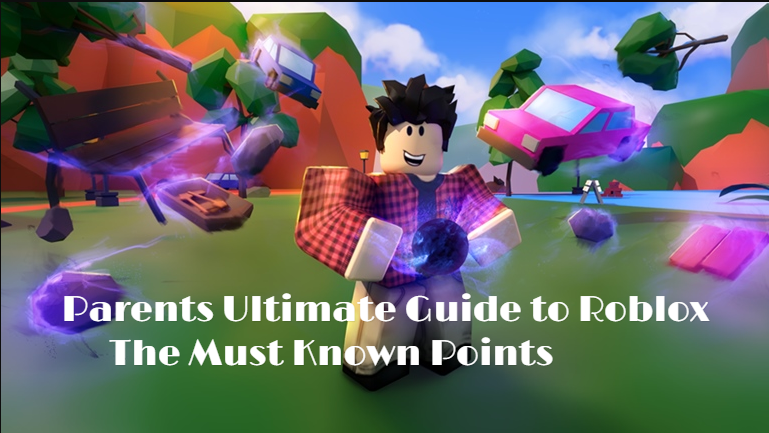
Parents Ultimate Guide to Roblox
In the internet era of the digital world, online gaming has become a trend. Players love to play online games, some are dedicated to combatting, while some are lovers of racing games. What does your child like? Out of millions of games online, Roblox offers something different a parent must know if their child loves to play Roblox.
According to a parents’ perspective, a game must be safe to play. Right? So the following are the points a parent must know about Parents Ultimate Guide to Roblox:
- The game does not contain any spam content.
- The game must not be linked to the bank account and real money.
- The game should only be an entertainment package, not anything else, apart from enhancing knowledge in one or other ways.
- No exchange of personal information.
What is Roblox?
Roblox is an online gaming platform where you can design and customize your own game using Roblox‘s proprietary game-developing tool. It is not only a platform for fun but it enhances your knowledge as well. When a player signs up to the game, he gets may things for free like Several games, bases to design their own games, chat options and much more. But if the player is a hardcore fan of Roblox and wants to step-up in the game, he may need robux and premium membership(builders club) to get additional features.
Why do the kids love Roblox?
For kids, Roblox is the medium to show off their creative side. Roblox is the user-generated platform and there are Millions of games available to play. Kids and teens can play with their real-life buddies and also with gamers from around the world. They can also interact with them. Kids love to play on Roblox because they never feel bored even for a while.
How does the game works?
According to Roblox Corporation, there is no minimum age specified. But according to my perspective and study on various games, I believe that the kid must be at least 13 years of age or more. To understand, the right and wrong in the online playing of games this should be the minimum age.
Roblox comes under two categories, Playing games and making games. Most of the players just sign up to play the games but few sign up to Roblox studio to create their own imaginative games as well.
Is Roblox Free?
It is quite free of cost to create an account on Roblox. But if you want to enjoy the gaming platform fullest then you need Robux. With Robux, you can buy gears, customize your avatar, and much more. But to access Robux you have to be a member of the Builders Club. Internet is flooded with numerous malicious sites that offer Free Robux generator but give nothing. So teach your child to stay away from such scam sites.
What is Robux and how much does it cost?
Robux is a “Roblox game currency“. Robux can be used in a variety of things like Special avatar, Trading, and can be used in builders membership as well. You can buy Robux, get them as part of your subscription, trade for them, or have someone donate some to you. You can also earn them by charging Roblox users to play games you’ve created and by charging for items in your games. There are different pricing schemes to buy Robux costing your real money. The first one worth $4.99 gives you 450 robux per month, the second plan is worth $9.99 gives you 1000 robux per month and the third plan is worth $19.99 offers you 2200 robux per month.
How to be Safe on Roblox?
Keeping the safety point in view, if you want your child not to use social features, then you can turn them off! But how to do that? Follow the steps below:
- Log in to the account and Go to Account Settings.
- Move to the Privacy section.
- Now explore each and every option and select the ones best for your kids. Select No one or Friends or enable Account Restrictions (players age 13 and older have additional options).
The Must known Points!
Parents Ultimate Guide to Roblox contains the following points to keep in mind if your kid loves to play Roblox(online)
1) Track your Kids activity
- Keep-an-eye on your kid’s activity. Always stay nearby. How they are playing, with whom they are interacting must be known to you.
- Get indulge with your Kid. Be a friend of your little one and play with them. This will allow you to play with them and help to track their activities as well without any hassle.
2) Roblox Community Rules
Discuss Community rules with your child. Do not teach them or give a lecture to them but the best way rather is to discuss with them.
3) Block and Report abusiveness encountered during chat or game.
BLOCK
- Find the user inside of the leaderboard/player list on the upper-right of the game screen (if the leaderboard/player list isn’t there, open it by clicking on your username in the upper-right corner).
- Click on the player you wish to block. Select Block User.
REPORT
- Click on the Menu button, located at the upper left of the screen (the menu icon looks like three lines stacked on top of each other).
- Click the flag icon located next to a player’s name or click the Report tab at the top of the menu.
- Complete the form.
Final Thoughts
Parents! We understand your concern! For me, Roblox is suitable for the 14+ age group. Though parental control exists in Roblox it is pretty tough to prevent your kid from other human beings. If your child is playing Roblox then I recommend you to supervise him/her. Play with them and notice is there anything suspecting.
This “Parents Ultimate Guide to Roblox”, will help you taking care of your child as well as building a strong relationship with them. It is always easy to track your kid’s activity, but its a big deal when things come to online game playing. Still, I hope this guide will help you.
Thanks for Reading!

0 comments: