Are you annoyed by the ROBLOX Error 17? In the mid of your busy schedule, when you find some time to play your favorite game but get some annoying errors midway, you end up with shutting it down. Right? With this error, players can enter the visit or build mode but not in the play mode. So how to fix ROBLOX error id 17 and enter play mode of the game. Scroll down to know more!
Whenever you encounter any error, you have to try various methods to solve it. There is not a single way to solve the error, you have to go through a series of solutions to resolve the errors. Roblox is an online platform to customize and play your own games. When you play your own created games, it gives you a considerably awesome feeling. Every single time I try to start a game I am continuously getting the ID=17 error. I discussed this with a few of my friends, but none of them knew how to fix it! I faced a lot of problems because of this error and I don’t want my readers to go through the same.
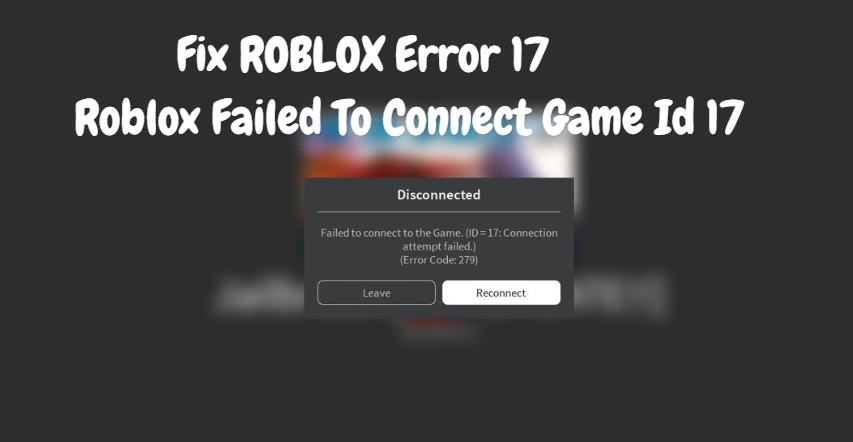
Methods to try: Solving the Error
I have tried various ways to solve the error. These are the basic troubleshooting methods to resolve the Roblox Error id=17.
Method 1: Reinstall the Game
This may be I am discussing on the top, but keep it as the last option. Sometimes some unwanted errors, enter into our system and game. These errors infect our games and cause some hidden problems. So the only way to get rid of this is to Reinstall the game.
- Go to PC settings.
- Go to Uninstall a game.
- Then search for the ROBLOX.
- Open and Click on “Uninstall”. This will uninstall Roblox from your system.
- Go to Roblox’s official Website.
- Log in again and Open the game you want to play.
- Join the game and Download and Install.
Method 2: Clear cache
- Select the “Start” button, then type “cmd“.
- Right-click “Command Prompt“, then choose “Run as Administrator“.
- Type ipconfig /flushdns then press “Enter“.
- Close the CMD.
Method 3: Reset internet Options
- Open Internet Explorer or Chrome, any browser you are using.
- Open the gear icon and then go to Internet options.
- Click on the Advanced tab now.
- After that Click the Reset button.
- Then close the browser, IE or chrome.
- Open the game and try playing again.
Method 4: Check your browser
Before finally ending up frustrated, a final check! Make sure you are using a supported browser with the latest version.
MAYBE ALL OF THE ABOVE DISCUSSED METHODS DOESNT WORK HERE BECAUSE THIS IS A CONNECTION PROBLEM.
ROBLOX Error 17: A Connection Problem
Roblox Error 17 is a connection problem. There are various signs of connection problems, like:
- There is a problem in loading online games, and players may get an error message like this (which can include “Could Not Connect” or “ID=17 Failure” messages).
- The loading screen is very high.
- The player can not enter play mode, only able to visit games in the Build or Edit modes.
- HttpSendRequest failed: HRESULT 0x80072efd error is usually the result of Roblox having difficulty communicating certain bits of information with our servers.
THIS PROBLEM IS SOLVED BY ROBLOX ONLY.
FINAL Verdict
hey friends, I have tried all of the above methods but they didn’t work for me for the ROBLOX Error 17. You can also try restarting your router. But this error is Roblox’s own problem.
So I would recommend that if you get this error, do not try hard to resolve it. Just sit back and wait for some time.
I hope you would like the article. Share your feedback.
Thank you!!

0 comments: